How to Read a Stock Table/Quote
Quotes on the Internet
Nowadays, it's far more convenient for most to get stock quotes off the Internet. This method is superior because most sites update throughout the day and give you more information, news, charting, research, etc.
To get quotes, simply enter the ticker symbol into the quote box at Disnat.com or any major financial site like Yahoo Finance, CBS Marketwatch, or MSN Money. The example below shows a quote for Microsoft (MSFT) from Disnat.com.
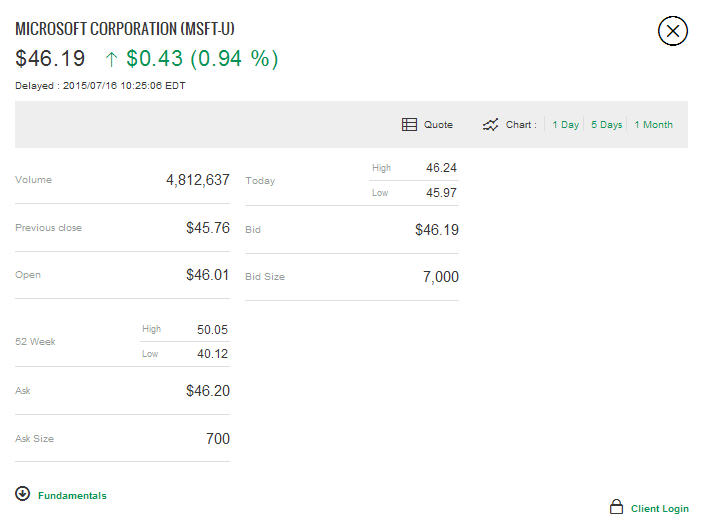
Quotes in newspapers
Any financial paper has stock quotes that will look something like the image below:
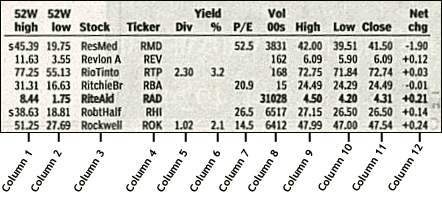
- Columns 1 & 2: 52-Week Hi and Low
- These are the highest and lowest prices at which a stock has traded over the previous 52 weeks (one year). This typically does not include the previous day's trading.
- Column 3: Company Name & Type of Stock
- This column lists the name of the company. If there are no special symbols or letters following the name, it is common stock. Different symbols imply different classes of shares. For example, "pf" means the shares are preferred stock.
- Column 4: Ticker Symbol
- This is the unique alphabetic name which identifies the stock. If you watch financial TV, you have seen the ticker tape move across the screen, quoting the latest prices alongside this symbol. If you are looking for stock quotes online, you always search for a company by the ticker symbol. If you don't know what a particular company's ticker is you can search for it at: http://finance.yahoo.com/lookup
- Column 5: Dividend Per Share
- This indicates the annual dividend payment per share. If this space is blank, the company does not currently pay out dividends.
- Column 6: Dividend Yield
- The percentage return on the dividend. Calculated as annual dividends per share divided by price per share.
- Column 7: Price/Earnings Ratio
- This is calculated by dividing the current stock price by earnings per share from the last four quarters.
- Column 8: Trading Volume
- This figure shows the total number of shares traded for the day, listed in hundreds. To get the actual number traded, add "00" to the end of the number listed.
- Column 9 & 10: Day High & Low
- This indicates the price range at which the stock has traded at throughout the day. In other words, these are the maximum and the minimum prices that people have paid for the stock.
- Column 11: Close
- The close is the last trading price recorded when the market closed on the day. If the closing price is up or down more than 5% than the previous day's close, the entire listing for that stock is bold-faced. Keep in mind, you are not guaranteed to get this price if you buy the stock the next day because the price is constantly changing (even after the exchange is closed for the day). The close is merely an indicator of past performance and except in extreme circumstances serves as a ballpark of what you should expect to pay.
- Column 12: Net Change
- This is the dollar value change in the stock price from the previous day's closing price. When you hear about a stock being "up for the day," it means the net change was positive.
